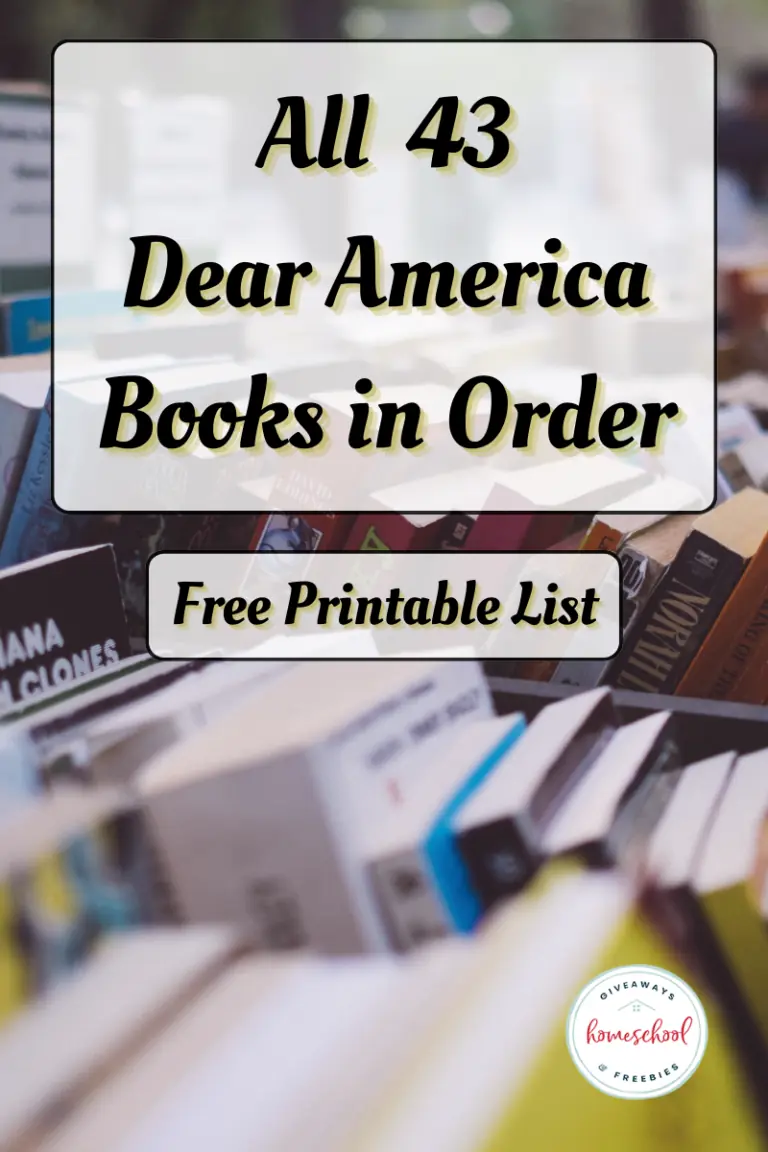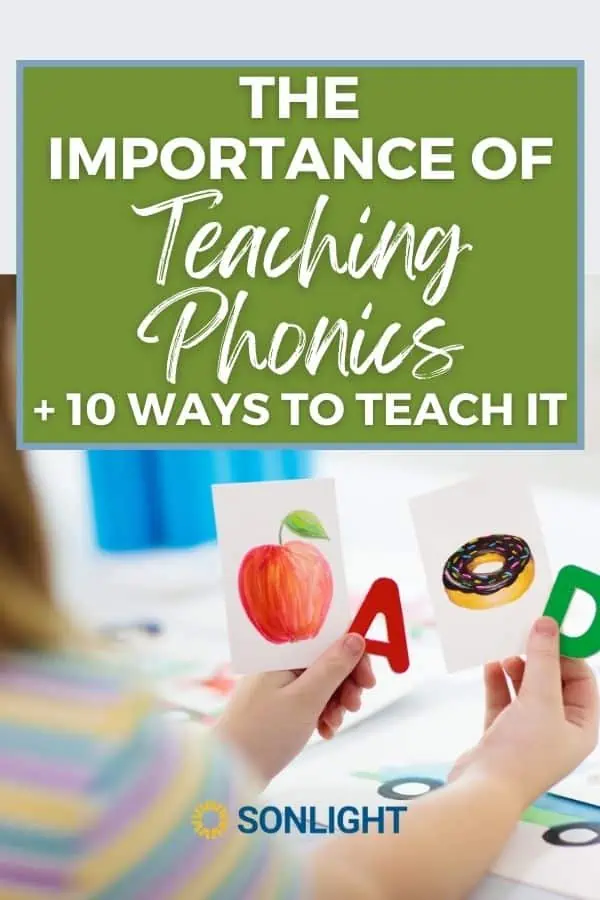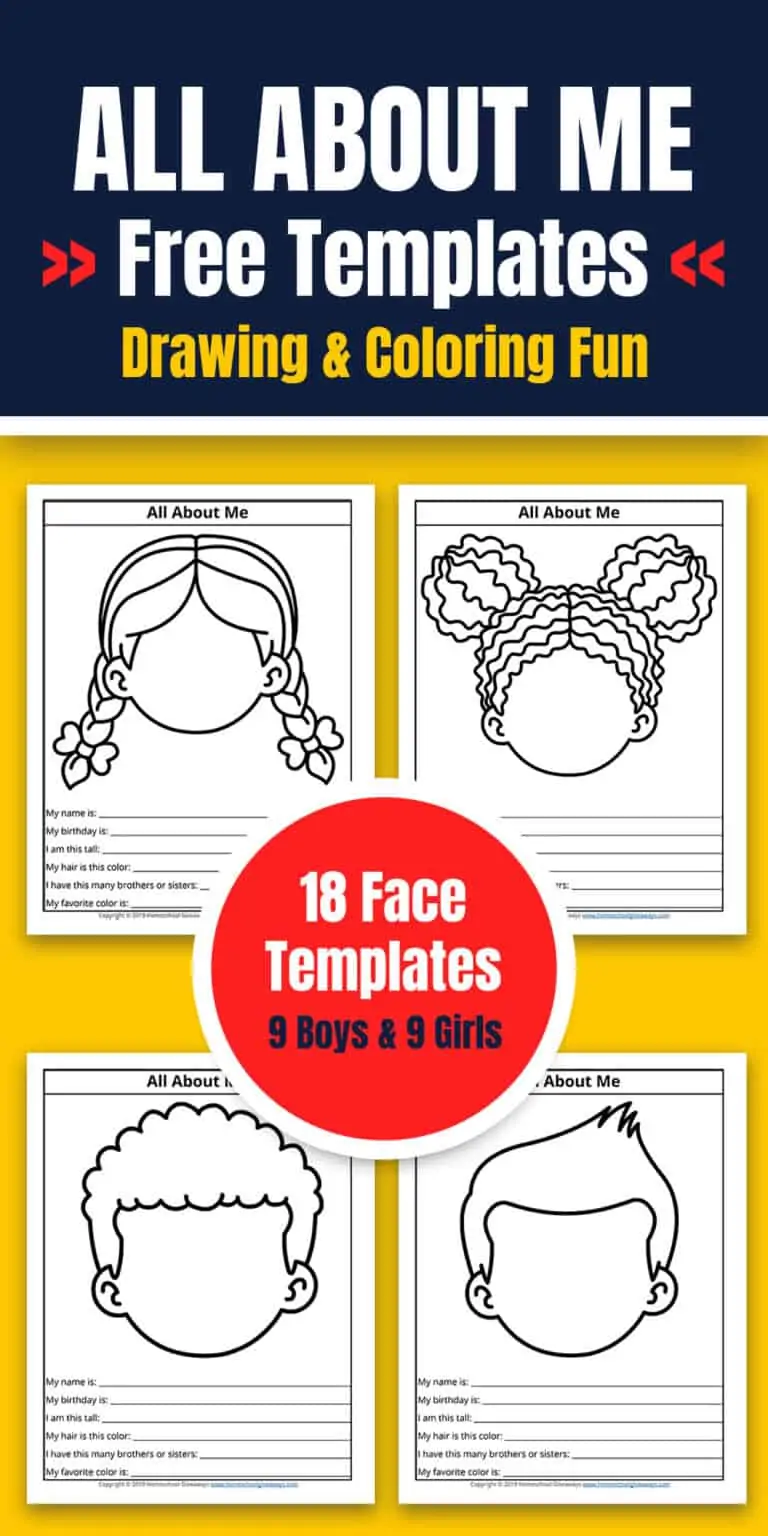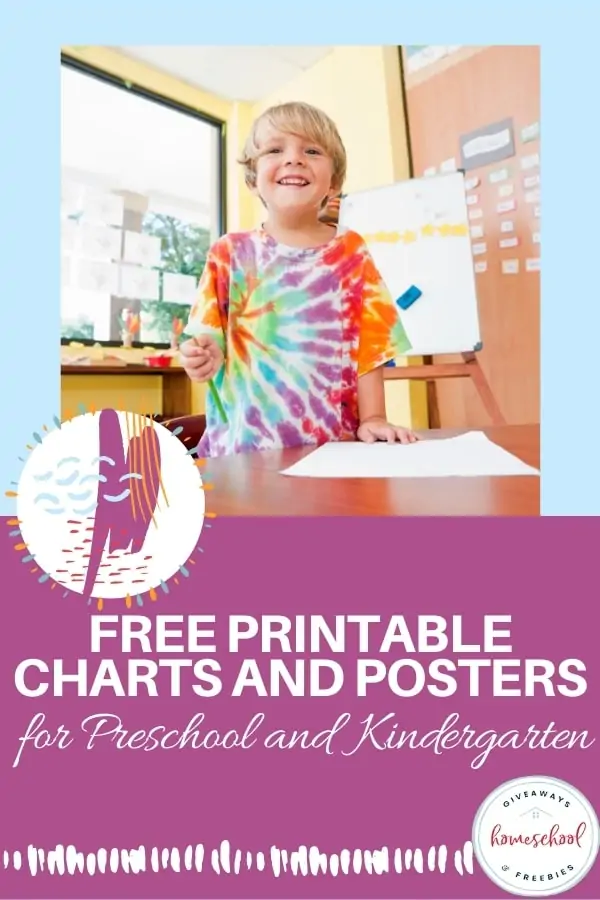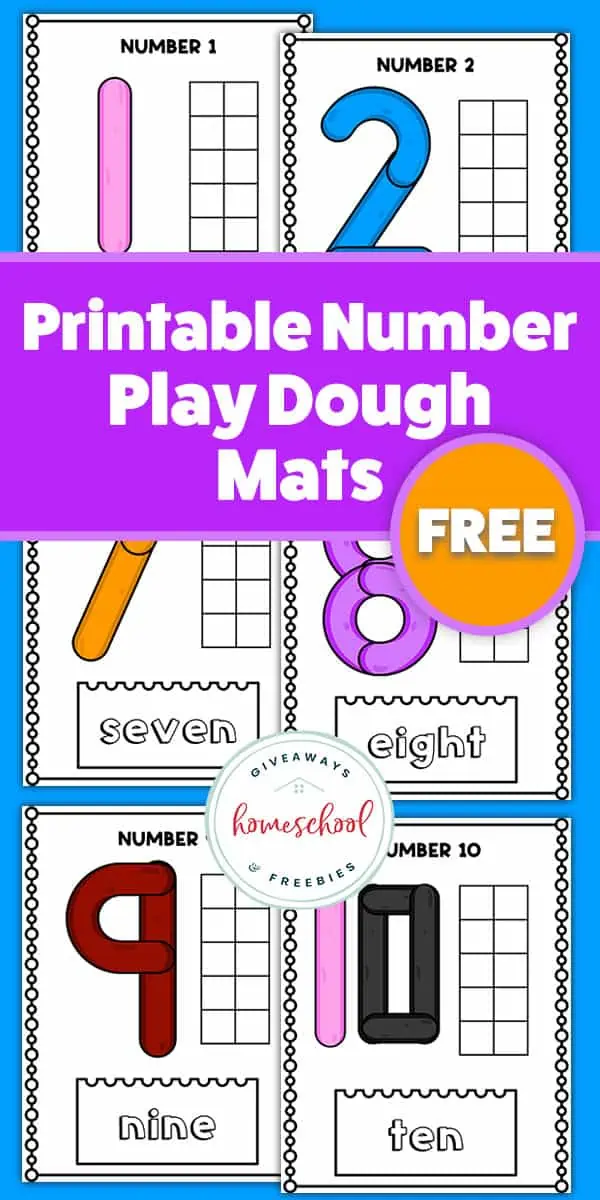Get the Most Out of a FREE World Book Membership
Published:
March 26, 2020

Contributor:
Bonnie Rose Hudson
Disclosure: This post may contain affiliate links, meaning if you decide to make a purchase via my links, I may earn a commission at no additional cost to you. See my disclosure for more info.
How many of you still have World Book encyclopedias sitting on your bookshelves? We have had a set in my home since I can remember, starting with a set that belonged to my dad. We’ve always had a set (even if they were outdated), and I used them for more research papers growing up than I can count.
I was thrilled to discover all the incredible resources World Book has available online now (so they never go out of date or need dusted!) AND they have taken the incredible step of making their entire digital library available to parents and teachers FREE through April 30, 2020. This package is worth hundreds of dollars, and some of these resources aren’t even normally available to homes, so you’ll want to check this out now! We’ve put together this guide to help you Get the Most Out of a FREE World Book Membership.
World Book Online has 15 digital libraries of materials you can explore. Here’s a quick overview, and we’ll look at most of them more in depth below.
- Early Learning (PK-2nd)
- Kids (1st-5th)
- Student (5th-8th)
- Advanced (high school-adult)
- Timelines (3rd-12th)
- eBooks (K-12th)
- Discover (5th-8th)
- Science Power (3rd-5th)
- Social Studies Power (4th-6th)
- Activity Corner (huge craft collection for families)
- Dramatic Learning (classroom plays and reader’s theater)
- Enciclopedia Estudiantil Hallazgos (Spanish language resource for younger students)
- Banco de Contenidos aulaPlaneta (Spanish language resource for older students)
- Kids eLearn (Arabic language resource)
- L’Encyclopédie Découverte (French language resource)
A few things to keep in mind. These libraries are HUGE, so we’ll only be able to go over some of their features below. World Book has an excellent library of tutorials if you want to explore a particular aspect of the resources in more depth.
There are several personalization options that may not be available on this limited trial, such as My Research and other ways to tailor the materials to your students’ needs and even save work on their research projects.
Also, as with any company, you need to be mindful of the worldview presented in the resources you use. World Book is very family friendly, but their resources are not presented from a specifically Christian worldview. Please use discretion as you enjoy these resources.
Early Learning (PK-2nd)
What It Is: Early Learning is the level of World Book for the youngest learners. It’s full of vibrant colors, short video clips, interactive games, and engaging pictures.
Main Features: videos, games, stories, and activities
- Videos are broken into 14 sections including bugs, sea creatures, people at work, tough trucks, animal homes, and more.
- Games include tracing games, Concentration, true or false, and matching.
- Stories follow the same breakdown as videos with a few additions. Some of the ebooks include a read aloud option so the computer will read the books aloud if you choose.
- Activities include Print and Do, paint by number (online), and coloring (online).
Don’t Miss Treasures:
At the top of the page, you’ll find a “for grown ups” section. This is full of tools to help you make the most out of the learning opportunities on the site.
Under the Stories option, you’ll find an icon of a music note. The note takes you to a library of nursery rhymes and songs that the computer will “sing” to your child. It’s lots of fun (though you might get tired of hearing the songs after the first 100 times or so!).
Kids (1st-5th)
What It Is: The Kids library is for children in 1st-5th grade. It’s designed with bright visual cues, short articles, interactive options, and more.
Main Features: articles, pictures, World of Animals, activities, maps and more, games, important people, Compare Places, science projects, and a dictionary.
- Articles: kids can type a keyword into the search box or click “explore,” which will guide them through options for study such as history and government, living things, people, sports and hobbies, and more.
- Pictures and Videos: by clicking here, students will find options to help them explore topics like in the articles feature, however, these will take them directly to pictures, diagrams, or videos on the topic, such as how a music box plays, how a mechanical cotton picker works, and much more.
- World of Animals: this is one of my favorites! Students can click to learn more about many different animals or choose “Compare Animals.” This lets them choose two similar – or different – animals and see what they have in common, which one is longer, which one weighs more, etc.
- Activities: this has tons of activities. Some are things you can make, such as crafts, homemade musical instruments, etc. Others are short lessons on topics ranging from the life cycle of a frog to the jobs people do when they build a house.
- Maps and More: this includes interactive maps, an atlas, and printable outline maps and flags for the countries of the world
- Games: these are interactive learning games that include matching, multiple choice, sorting, and crossword puzzles. There are also online jigsaw puzzles, which are great for helping young students learn mouse control.
- Important People: this allows students to quickly find articles on key historic figures by entering their name in the search box. They can also explore famous people by category.
- Compare Places: this is another personal favorite of mine. Similar to the World of Animals, this allows you to learn information about various countries or provinces and compare them. For example, you can find out which is larger: Afghanistan or Finland. You can find out the area, population, highest and lowest elevations, type of government, name for the head of state, unit of money, main languages, and more.
- Science Projects: this is a fascinating collection of science projects you can do at home. Topics explored include animals, matter and energy, machines, plants, anatomy, and more.
- Dictionary: this tool defines words in an age-appropriate way and has a special section on “What is a dictionary?”
Don’t Miss Treasures: At the bottom of the screen is a “For Educators” option. This will take you to lesson plans that align with various activities, games, and science projects.
There are also webquests you can print for your student to help them develop research skills. These webquests are entirely self-contained in World Book, so you don’t have to be concerned with the kids clicking into other sites.
Student (5th-8th)
What It Is: The Student library is for students in 5th-8th grade. The articles here are still rich in images but go much more in depth than the articles in the Kids library.
Main Features: articles, timelines, maps, Compare Places, citation builder, Behind the Headlines, biography center, How to Do Research, trivia quizzes, and more.
- Timelines: we’ll look at in more depth below
- Compare Places: this is the same tool as explained in the Kids library above.
- Citation Builder: this tool helps kids learn how to properly cite their sources for research papers.
- Behind the Headlines: this is a collection of articles specifically tied to current events.
- Biography Center: this is a great tool students can use to find famous people based on area of work or interest, nationality, gender, or time period. Do they want to study English architects from the 1900s? Not a problem.
- How to Do Research: this is an incredible series of materials kids can work through as a mini course to learn how to choose a topic for research, how to brainstorm questions to jump start research, how to evaluate sources, and much more.
- Trivia Quizzes: students can quiz themselves and test their knowledge on numerous subjects.
Don’t Miss Treasures: At the bottom of the screen is a “For Educators” option. This will take you to an incredible collection of printable graphic organizers students can use as they study almost any topic.
There are also webquests you can print for your student to help them develop research skills. These webquests are entirely self-contained in World Book, so you don’t have to be concerned with the kids clicking into other sites.
Advanced (high school-adult)
What It Is: The Advanced library is for high school students and adults. This library has the most in-depth articles of all the libraries.
Main Features: Many of the features are the same as the Student library, such as Behind the Headlines, Citation Building, Compare Places, and timelines. Additional main features include Pathfinders and Today in History.
- Pathfinders: this is an incredible resource for starting research or digging deep into a topic. Pathfinders include a roundup of articles related to a topic, broken into sections. For example, the Pathfinder for World War I includes a list of articles related to battles and areas; allied military biographies; allied civilian biographies; Central Power biographies; other biographies; forces, materials, and weapons; treaties; and other related articles.
- Today in History: a daily collection of history tidbits, linked to related articles.
Don’t Miss Treasures: In the “For Educators” section at the bottom of the screen (or in the Educator Resources available in the Research & Resources menu), you’ll find advanced webquests students can use to explore a range of topics.
Timelines (3rd-12th)
What It Is: The Timelines library is a collection of timelines on numerous themes.
Main Features: This library is entirely dedicated to timelines on various topics. You can search for a timeline or drill down through numerous menus exploring continents, countries, regions, literature, notable people, science and technology, sports and games, systems and institutions, the arts, and world history.
Don’t Miss Treasures: Once your students have chosen a timeline to explore, they can choose “switch view” from the top menu. This puts all the data from the timeline in an easy-to-read and easy-to-print format that is excellent for research!
eBooks (K-12th)
What It Is: The World Book eBook library is a collection of hundreds of ebooks on topics such as animals, history, health, science, technology, and more.
Main Features: As you might expect, the eBook library is made of eBooks. The library is huge, and books are divided into shelves by theme. This is my favorite of all 15 World Book libraries. I cannot tell you how much time I have spent in this library.
The shelves included in the eBook library are:
- Animals: Amphibians, Reptiles, and Sea Creatures
- Animals: Birds and Mammals
- Animals: Insects and Spiders
- Biographies and Autobiographies
- Crafts and Activities
- Cultures of the World
- Early Readers
- Environment
- Fantasy
- Health and Human Body
- History
- Mysteries and Wonders
- Mythology, Legends, and Folklore
- Nature and Science
- Space
- Sports and Recreation
- Technology and Engineering
- plus hundreds of public domain classics
Don’t Miss Treasures: Everyone will have their own favorite series of books, but a few of mine are the technology books on the Technology and Engineering shelf (3D printing, artificial intelligence, flying cars, and more), the in-depth books for high schoolers on the History shelf such as titles on World War I and World War II, and the Animals of the World series on the three shelves of animal books (great exploration of animals from turtles to whales).
Discover (5th-8th)
What It Is: The Discover library includes material for older students presented in a format that requires less reading, perfect for struggling learners.
Main Features: articles, visual dictionary, World Book Explains Videos, and Life Skills as well as timelines, How to Do Research, and the Citation Builder, which are explained above.
- Articles: all of the articles in the Discover library can be read aloud by the computer. Articles also include videos and images where appropriate.
- Visual Dictionary: this is one of my favorite parts of the Discover library. This dictionary isn’t full of tiny print with no images like most dictionaries. It is based on images that include labels that are designed to help increase vocabulary.
- World Book Explains Videos: this is an incredible library of videos that present answers to countless questions on a variety of science, history, art, and health topics. Students can find out what it’s like to work for a U.S. president, if it’s possible to travel to the Titanic, if sheep get cold when you shave their wool, and much more.
- Life Skills: this vast collection of articles helps kids learn and think about topics such as setting up and maintaining a home, being a savvy consumer, and much more.
Don’t Miss Treasures: In the Visual Dictionary, there are options to use Spanish and French labels instead of English, which is a perfect way to practice or sharpen foreign language skills.
Science Power (3rd-5th)
What It Is: The Science Power library is a collection of lessons on various science topics.
Main Features: lessons, experiments, extension activities, critical thinking questions, and graphic organizers.
- Lessons: Lessons are divided into six main categories: living things, ecosystems, earth, weather & space, matter, and forces & energy.
- Experiments: This library of science experiments is a wealth of ideas for kids to learn through hands-on activities.
- Extension Activities: This is a series of ideas and questions encouraging students to go deeper with what they’ve learned.
- Critical Thinking Questions: This series of questions prompts kids to probe the topics they’ve learned about and try more in-depth hands-on activities.
- Graphic Organizers: This is a set of printable graphic organizers students can use in multiple subjects.
Don’t Miss Treasures: On the home page, you’ll find a “Featured Scientists” button. This is a vast collection of biographies of famous scientists. The biographies are divided by area of study such as astronomy, chemistry, earth science, life science, medicine, and physics.
Social Studies Power (4th-6th)
What It Is: The Social Studies Power library is a collection of lessons on various history, geography, and social studies topics.
Main Features: lessons, extension activities, inquiry projects, critical thinking, graphic organizers, Compare Places (see explanation above), map skills, geography games, Interactive Earth, and Ask a Historian.
- Lessons: Lessons are divided into five key areas: community & government, parts of the world, people & cultures, world history, and war & conflict.
- Extension Activities: This is a series of projects and challenges to encourage students to go deeper with what they’ve learned. Examples include taking a closer look at the First Amendment, writing a story about the First Fleet, discussing holiday traditions, and much more.
- Inquiry Projects: This is a series of challenges such as research assignments, hands-on activities, and more that help students learn more about key themes.
- Graphic Organizers: This is a set of printable graphic organizers students can use in multiple subjects.
- Map Skills: This section includes lessons about map making such as how to find directions, how to measure distance, how to read map symbols, and much more.
- Geography Games: This section includes games for the United States, Canada, and Australia.
- Interactive Earth: This section includes interactive maps, an atlas, and printable outline maps and flags for the countries of the world.
- Ask a Historian: This is a collection of videos where kids can learn the answers to questions such as, “Does the Supreme Court ever reverse its decision?” “How did Germany rise to power before World War II?” and much more.
Don’t Miss Treasures: The “Important People” button on the home page takes you to a vast collection of biographies of famous people from history. The biographies are divided by themes such as community & government, parts of the world, people & cultures, war & conflict, and world history.
Remember
Don’t miss this unique chance to explore the world with World Book Online FREE. To get started, go to https://www.worldbookonline.com/wb/views/login/freeTrial.jsp and enter “HOME” as the institution name. You’ll receive log in instructions by email. Don’t wait, as this will only be available through April 30, 2020.