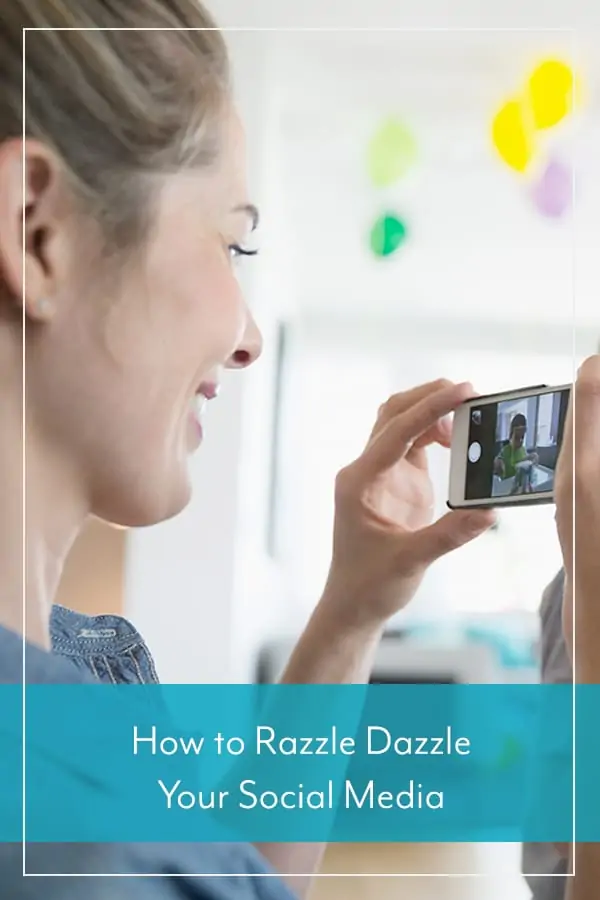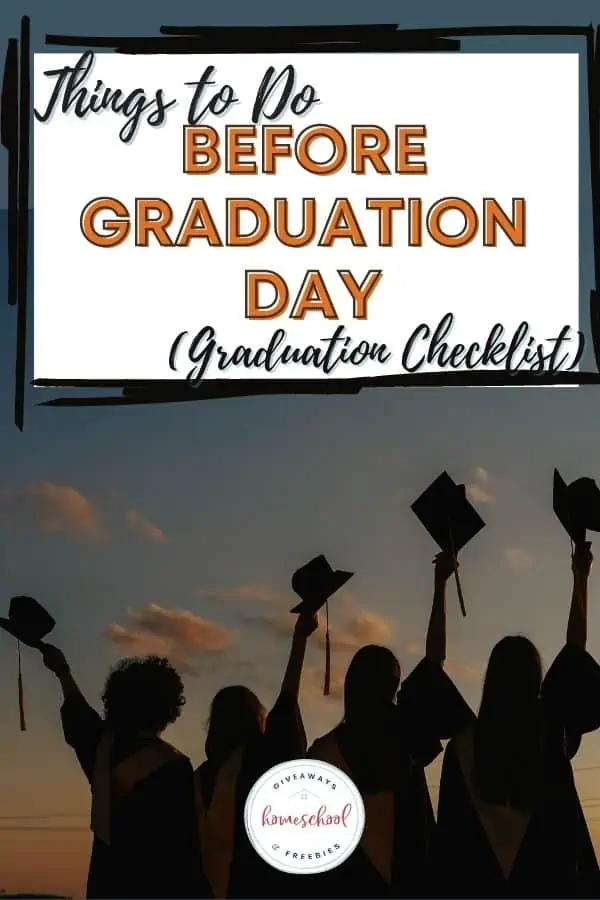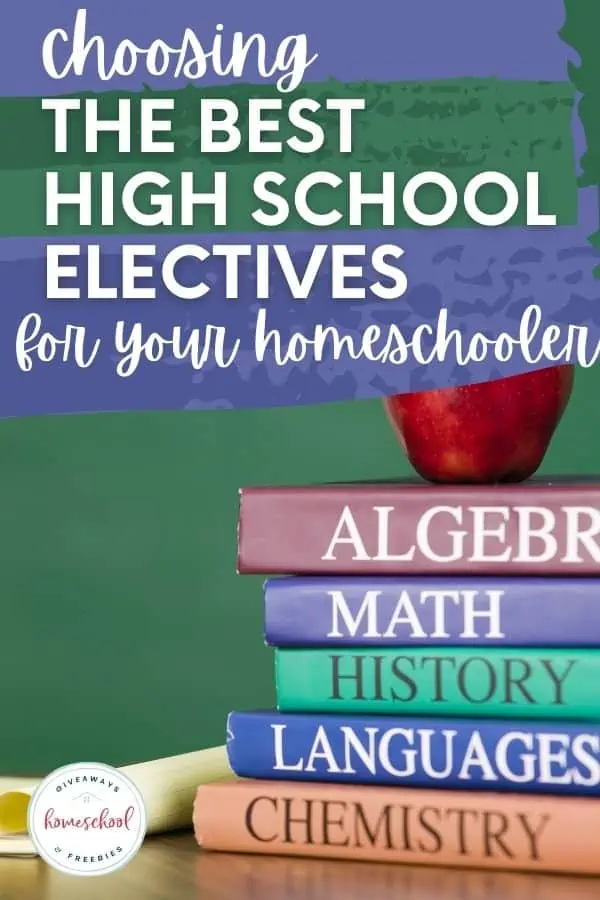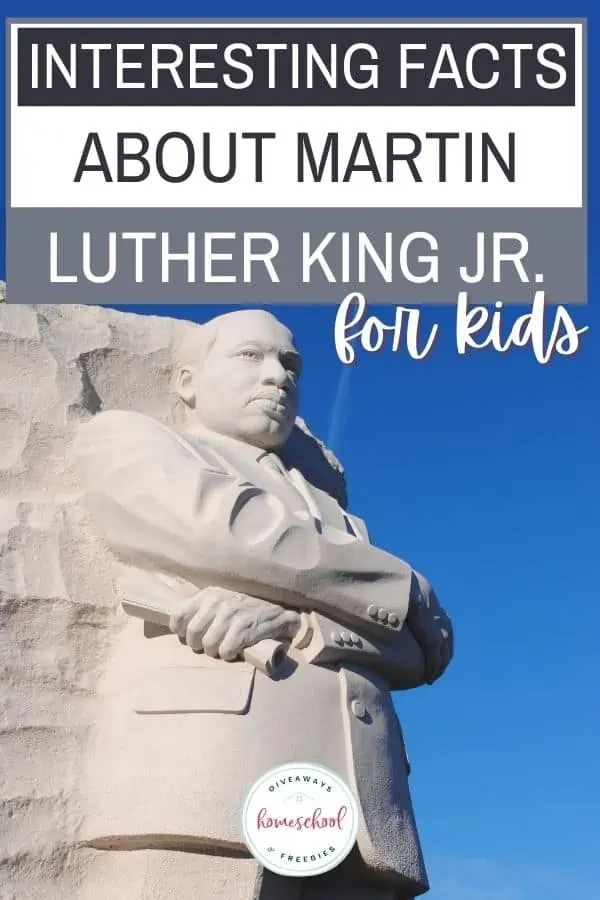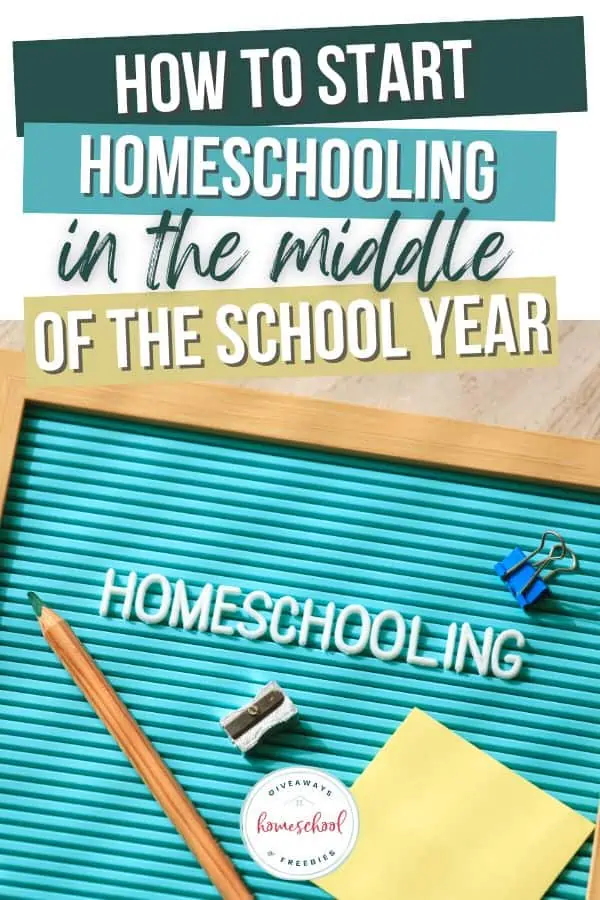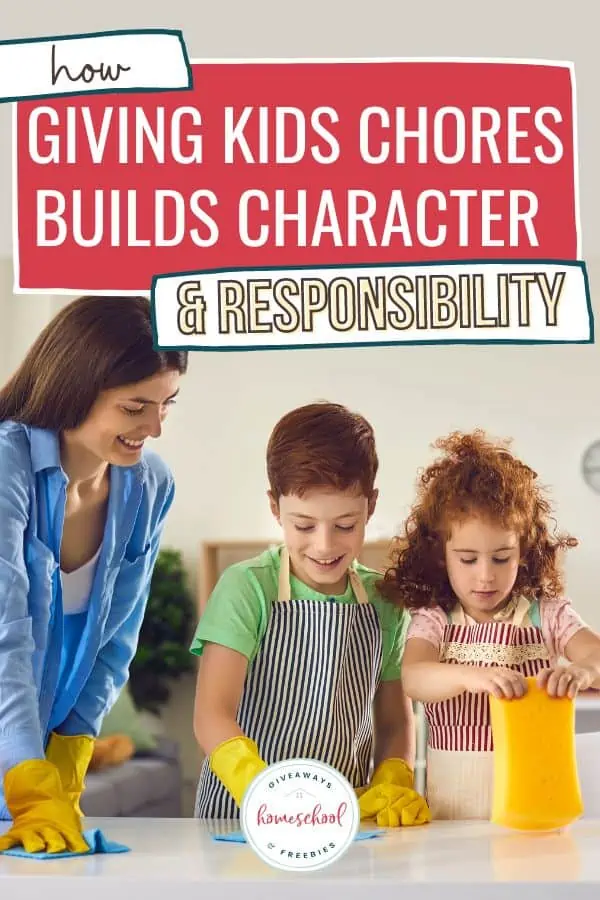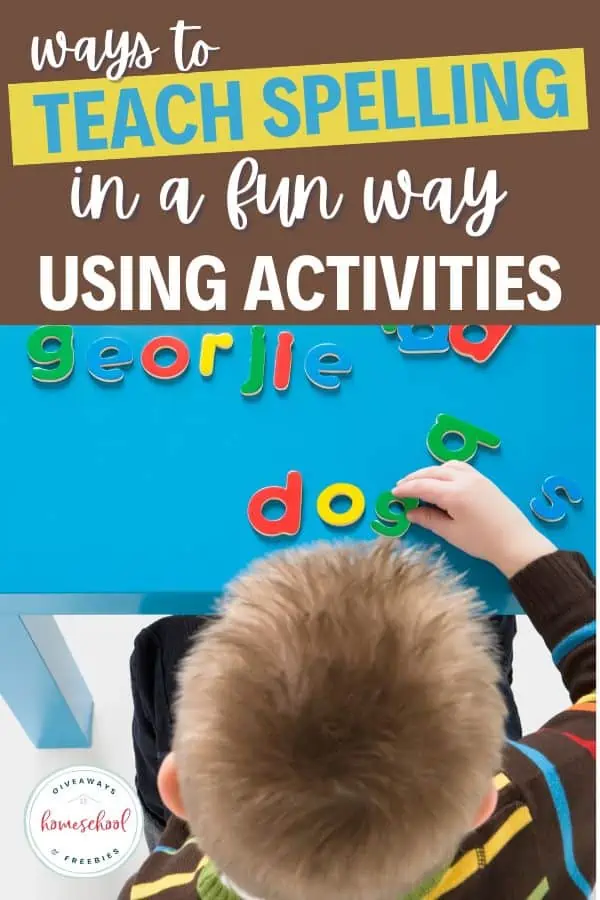How to Razzle Dazzle Your Social Media
Published:
August 19, 2019

Contributor:
Alpha Omega Publications
Disclosure: This post may contain affiliate links, meaning if you decide to make a purchase via my links, I may earn a commission at no additional cost to you. See my disclosure for more info.
With the rise of sharing on social media, many parents are building side businesses or simply finding a creative outlet by sharing their journeys online. If you are interested in elevating your social media and bringing some razzle dazzle to your online platforms, here are three tips that anyone from novice to pro can use.
Start with a good picture.
There are many apps you can use to edits photos, including Snapseed, the iPhone photo app, or Lightroom. However, the easiest way to elevate your social media is simply by taking and sharing good photos. Start by learning how to use the grid on your phone’s camera. According to photography’s rule of thirds, put the focus of your picture in the spot where the vertical and horizontal lines meet. This small adjustment will get you snapping photos like a pro.
For more insight on how to take great photos with just a smartphone, check out the tips from award-winning filmmaker Nathan William Lundquist.
Use templates.
As a homeschool parent, you don’t have hours to design Instagram stories in Photoshop or Facebook images using Illustrator. To make things easy, use an app like Canva that provides hundreds of premade templates sized for every social media platform. Canva can be used from a desktop for more features or on a smartphone for quick and easy downloading and sharing.
Add some movement.
One of the easiest ways to glamour up your social media posts is to make them move. Videos are six times more likely to get retweeted on Twitter, and Facebook videos get about 60% more engagement than other types of posts.
The good news is that making videos doesn’t have to be complicated. With so many video apps these days, anyone can make great videos without spending hours editing.
Our favorite video app for social media posts is Mojo for iPhone or iPad. Mojo has a free version that allows you to make vertical videos (for stories on Instagram or Facebook), but there is also a reasonably priced pro version for creating landscape videos and square videos. For non-Apple users, Adobe Express is another video editing app for vertical videos only. Spark has a phone version as well as a desktop option.