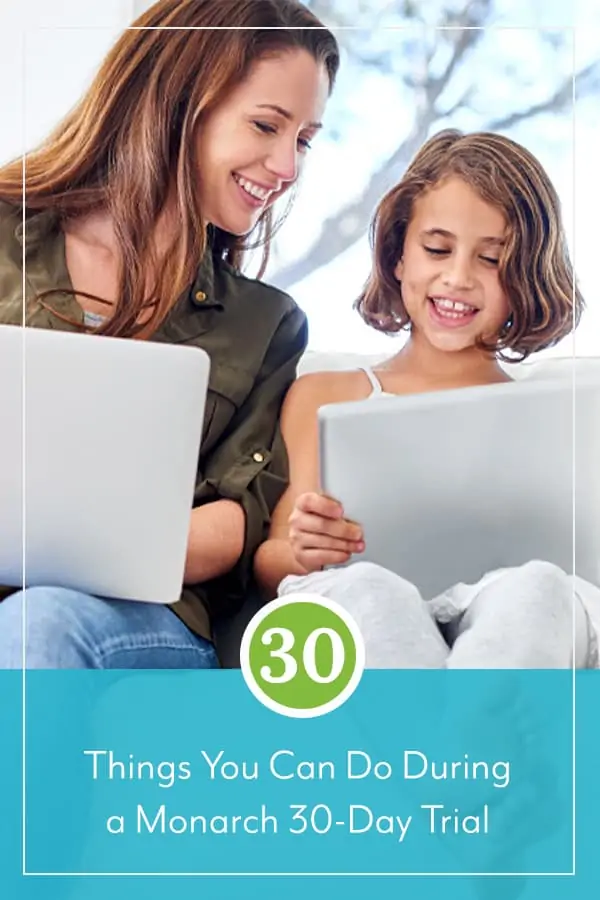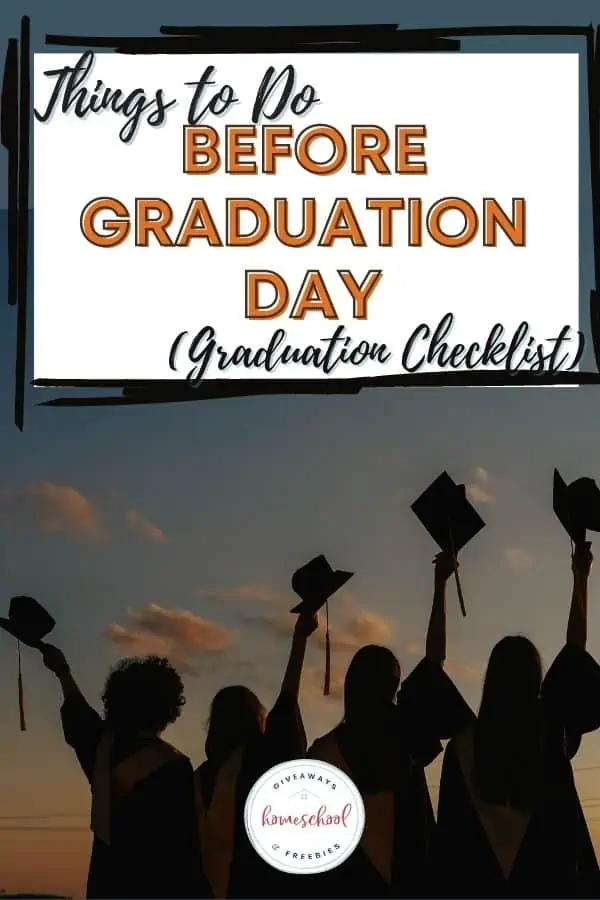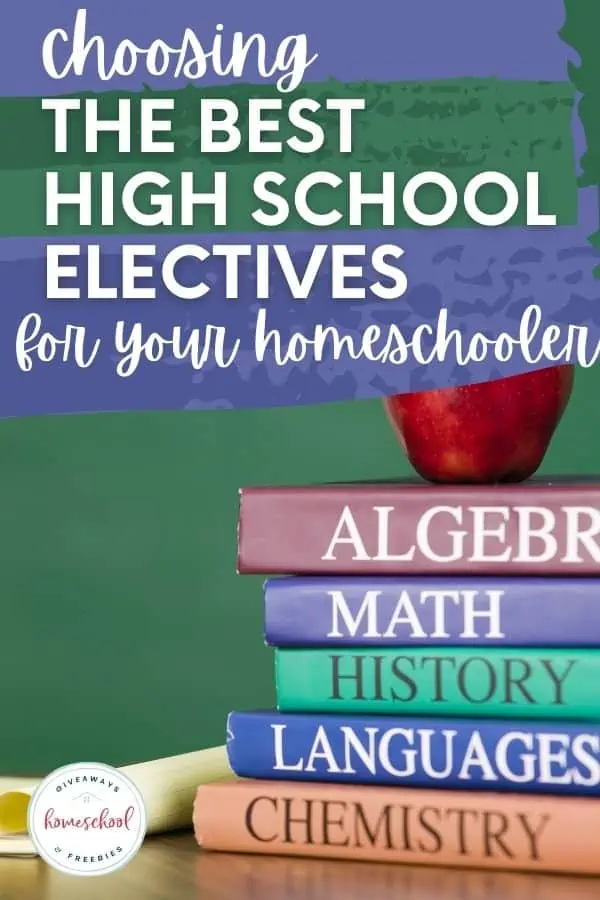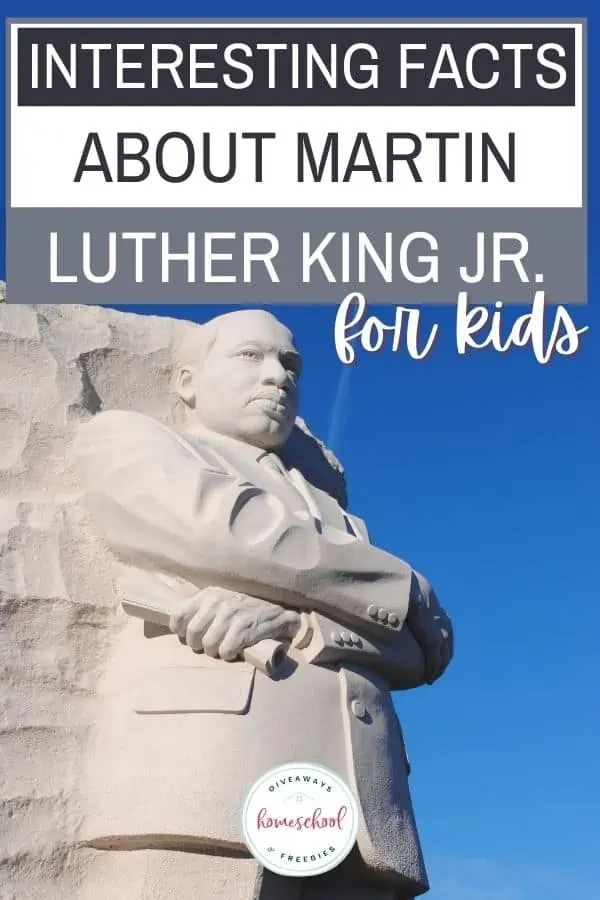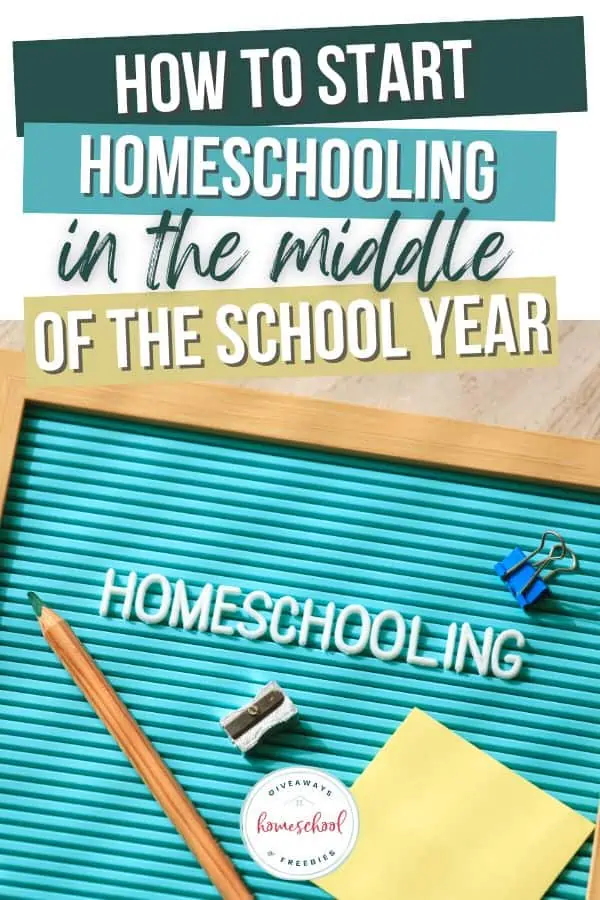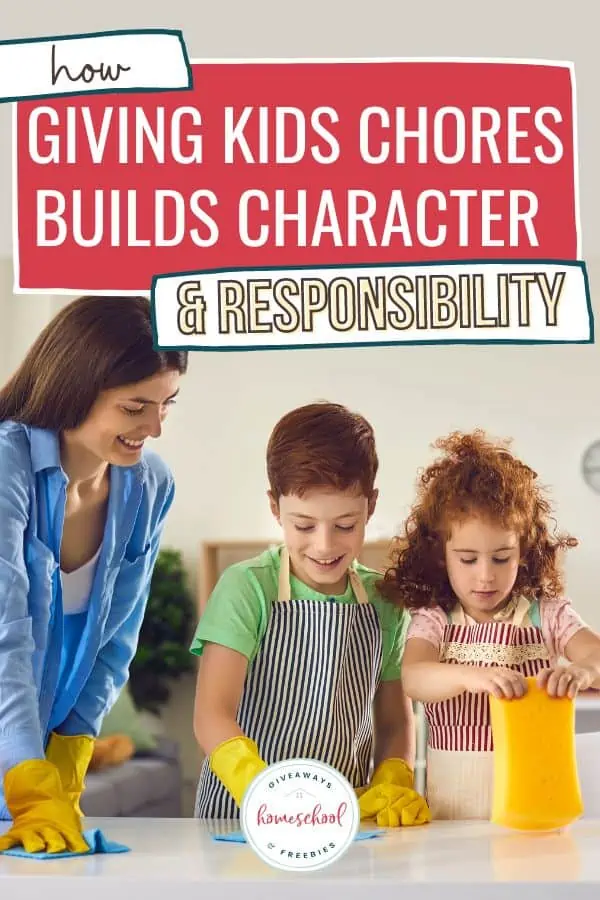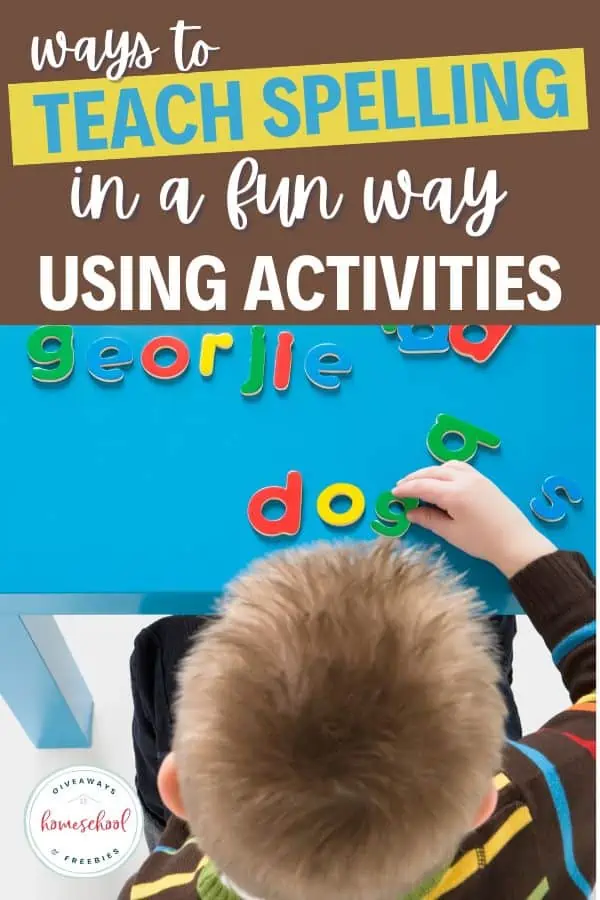30 Things You Can Do During a Monarch 30-Day Trial
Published:
November 8, 2021

Contributor:
Alpha Omega Publications
Disclosure: This post may contain affiliate links, meaning if you decide to make a purchase via my links, I may earn a commission at no additional cost to you. See my disclosure for more info.
A Monarch free trial doesn’t mean restricted access to only a few of Monarch’s courses and features. When you start a Monarch 30-day trial, you get access to 5 main subjects across grades 3-12. In addition, you get with all the many unique features that make Monarch the game-changer in homeschool curriculum. Check out our list of everything you can do with your Monarch free trial.
- Register your student(s) and assign courses.
- Adjust the school year according to your schedule.
- Automatically assign coursework.
- Customize the calendar and reschedule projects and assignments as needed.
- View the student guide for an introduction to Monarch.
- Let Monarch’s automatic grading grade 85% of coursework.
- View your student’s report card.
- Run a daily work report for any student.
- View grading tasks or skipped problems in the parent dashboard.
- Complete assignments and scheduled coursework.
- Access student resources, including periodic table of elements, times tables, and more.
- View scheduled coursework for the upcoming week.
- Complete placement tests.
- Access 5 main subjects across the 10 grade levels of 3-12.
- Play interactive games to reinforce lessons.
- Send and receive messages to student(s).
- Take quizzes and test for review.
- Adjust quiz and test options to allow students to skip problems, use open book, and more.
- Change your subscription plan.
- Customize the grading scale.
- Choose to be notified if your student has a past-due assignment or scores below a certain grade mark.
- Browse Monarch’s course catalog for electives to add-on to your subscription plan.
- View and complete upcoming grading tasks.
- Mark a student as sick/absent and reschedule coursework.
- Customize assignment settings to allow for maximum number of attempts for multiple choice and true or false questions.
- Choose your Bible translation (King James Version or New American Standard Bible).
- Watch video clips to reinforce lessons.
- Skip problems to wait and ask for assistance.
- Print lessons.
- Listen to lessons with the text-to-speech option.