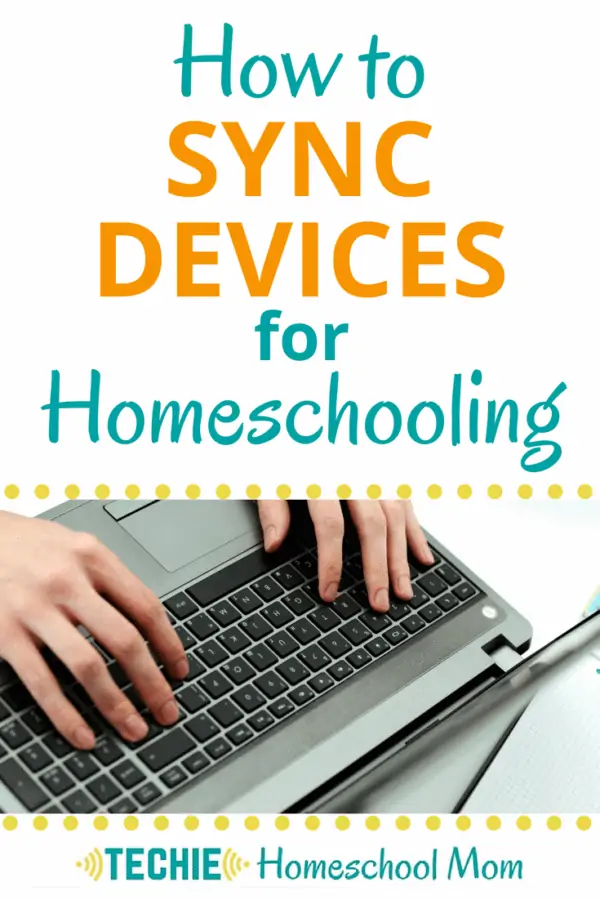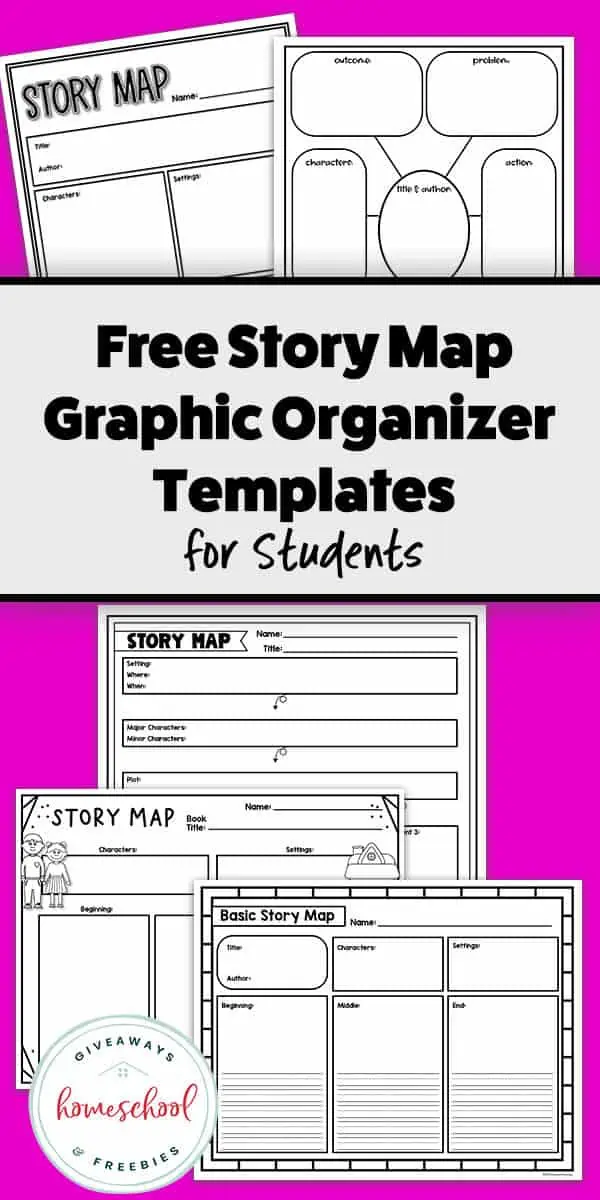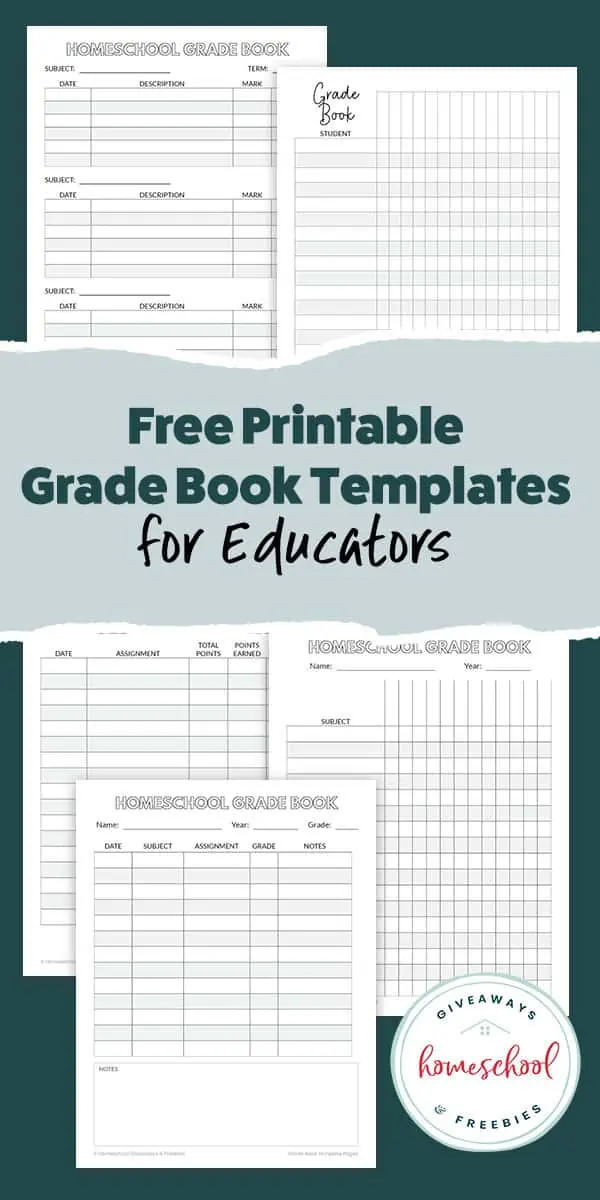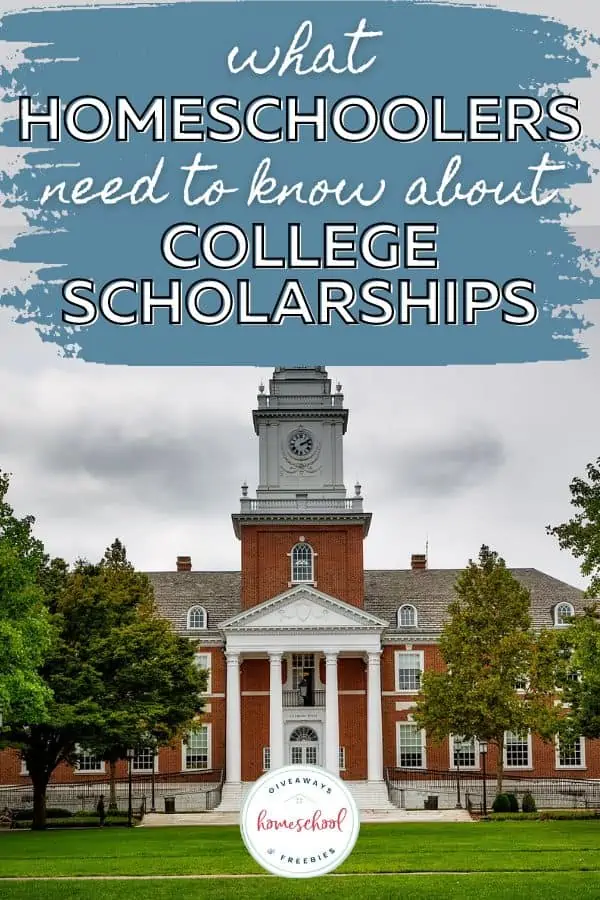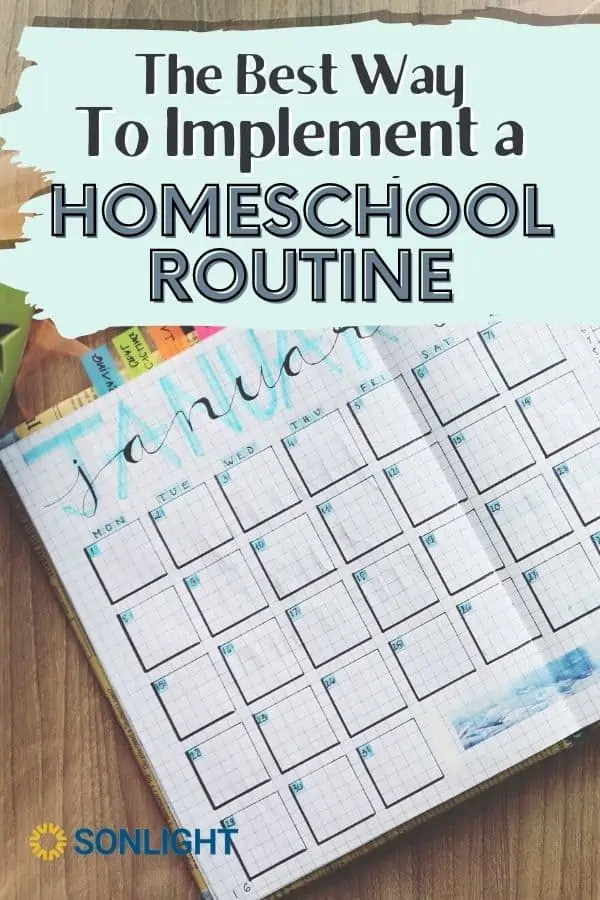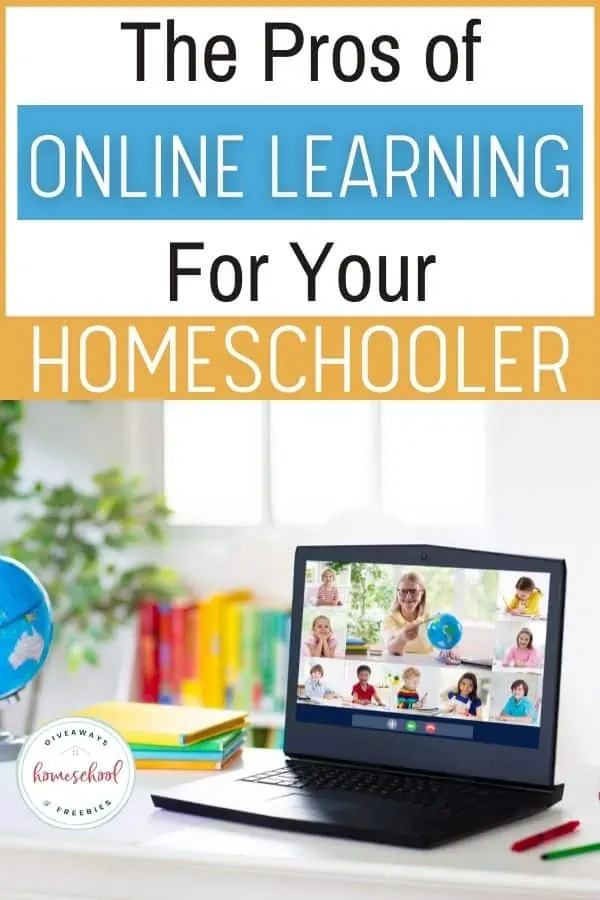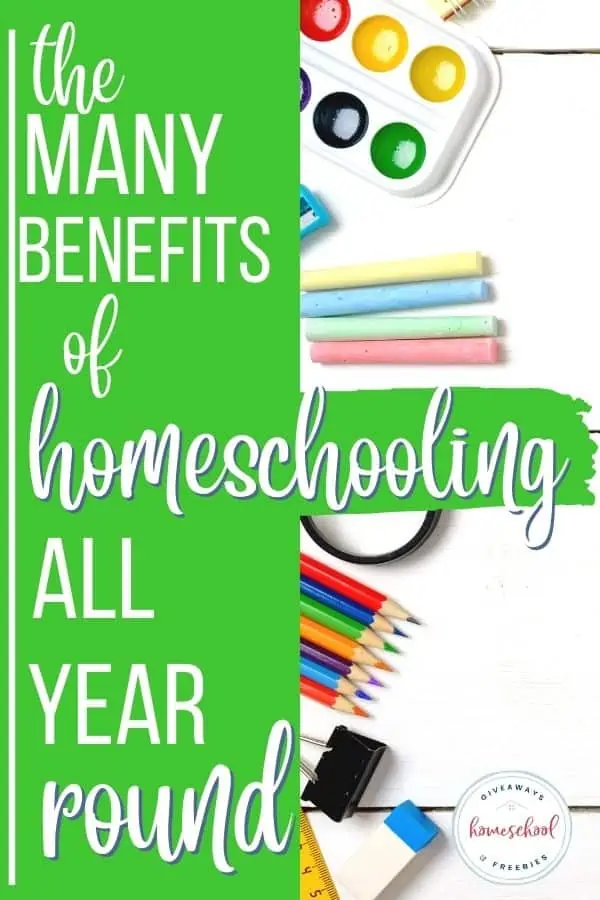The How-To Guide to Syncing Your Homeschooling Devices
Published:
August 26, 2019
Contributor:
Jeannette Tuionetoa
Disclosure: This post may contain affiliate links, meaning if you decide to make a purchase via my links, I may earn a commission at no additional cost to you. See my disclosure for more info.
If you have Google Chrome, you understand that once you log into a device with your Google account you can go on any other device with the same Google account and everything you need (set-up and all) is where you need it and everything you need is easily accessible. Wouldn’t it be nice to be able to sync your devices for each of your homeschool kids?
These step-by-step directions to syncing your children (Each) to all homeschool devices will save you – and them – a whole lot of headache throughout the day. No more whining about a brother or sister logging them off of the computer or the numerous troubles logging in.
Synching your homeschool devices will be a lifesaver on your chaotic days and a sweet blessing on normal days. Do you find yourself logging in for each child, or finding their needed site, yet again? If this is a daily thing for you, you really may want to consider synching.
*** This resource has been taken from Techie Homeschool Mom’s Guide to Digital Homeschool Organization. This course will teach you to:
- Learn how to create Google accounts
- Stay within the parameters of Google’s minimum age
- Discover the limitations with “Supervised User” Google accounts
- Set up passwords that are safe, yet easy to remember
- Safety concerns about giving a child their own Google account.
Learn how to sync devices for homeschooling children from Techie Homeschool Mom.
Do you need some more help to get organized in your homeschool? Try the world’s greatest homeschool planner online: