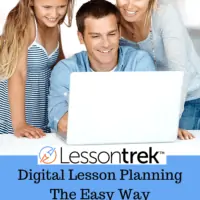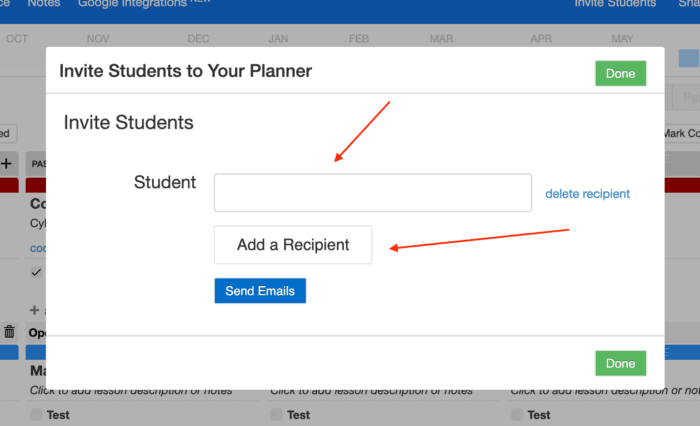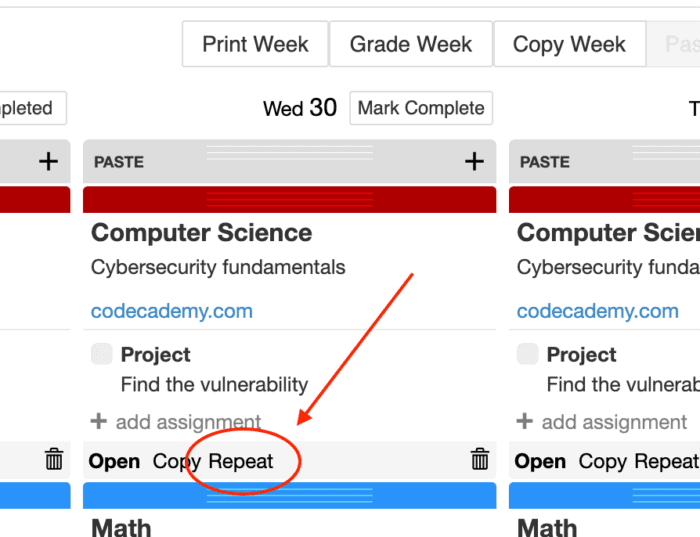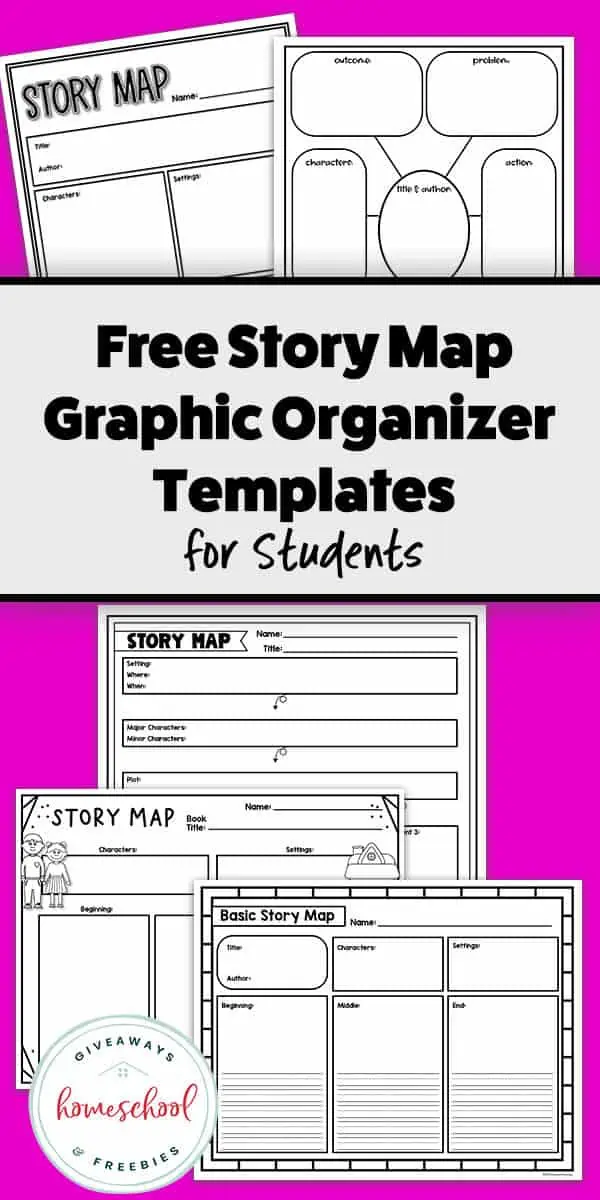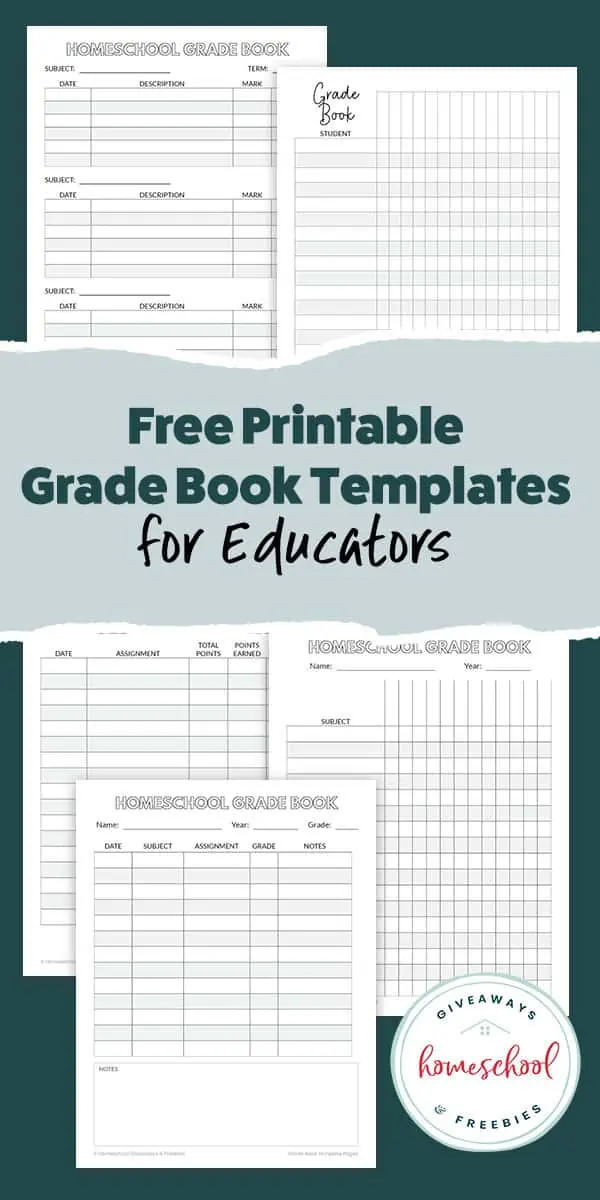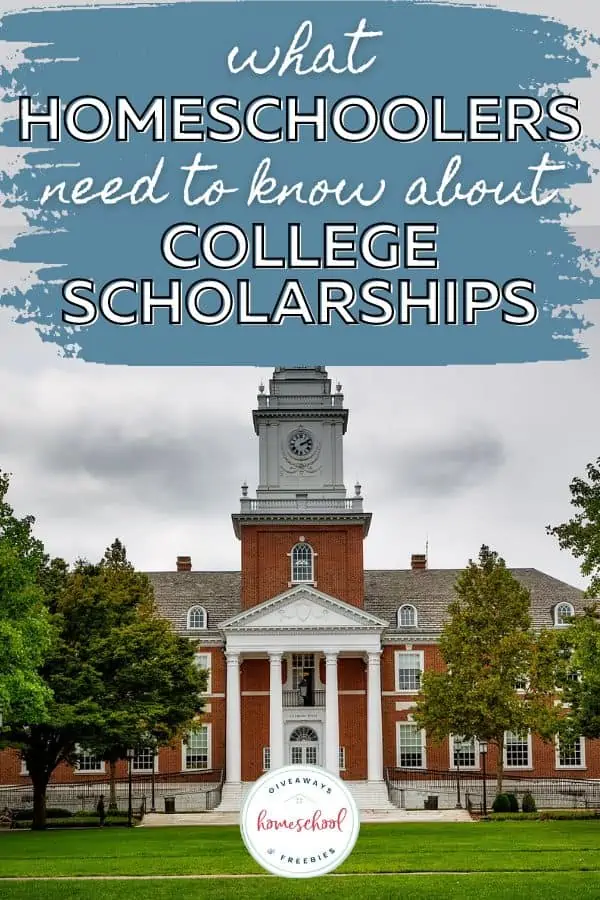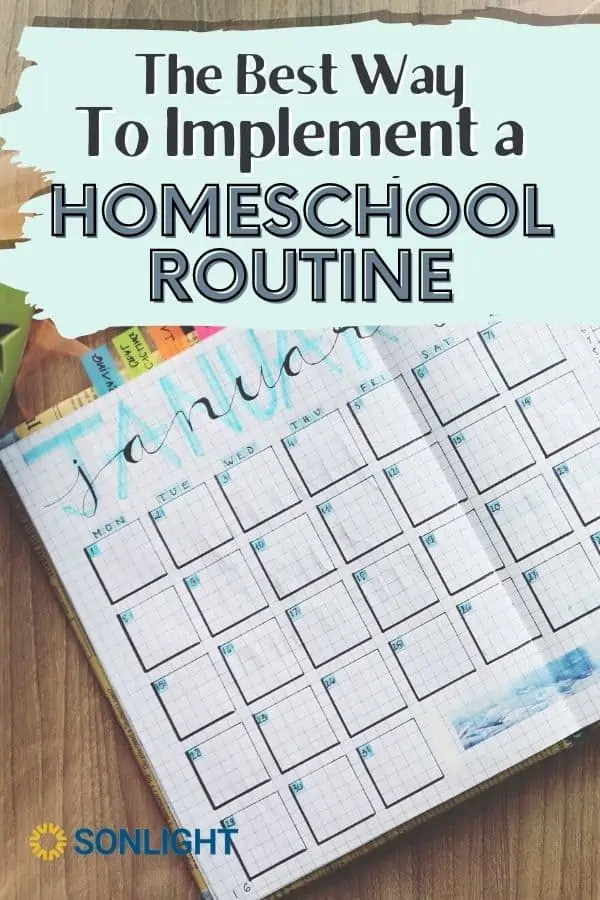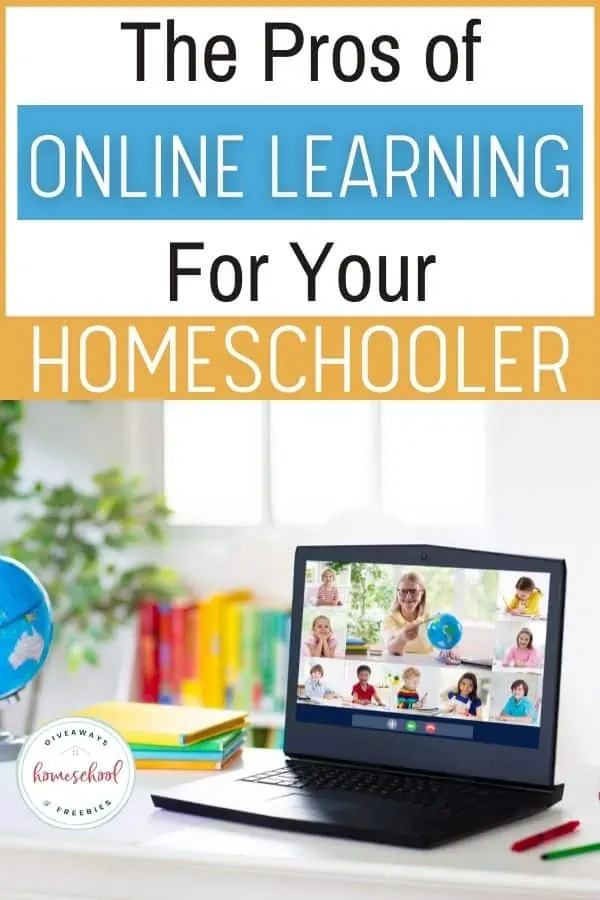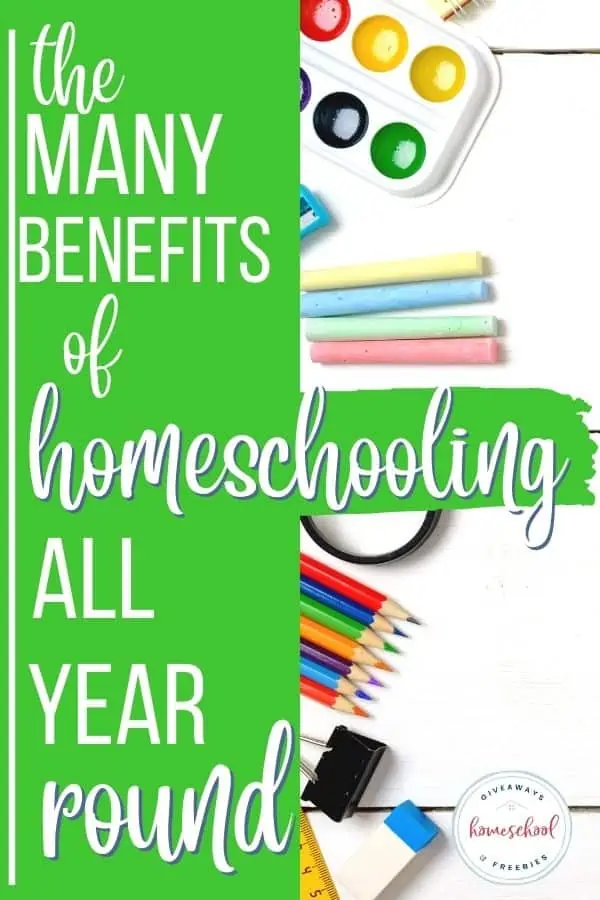Digital Lesson Planning – The Easy Way
Published:
June 2, 2021
Contributor:
Shannan Swindler
Disclosure: This post may contain affiliate links, meaning if you decide to make a purchase via my links, I may earn a commission at no additional cost to you. See my disclosure for more info.
Are you looking for an easy way to plan your homeschool lessons? Have you considered using a digital lesson planner? Learn more about how digital lesson planning and get free access to an online lesson planner.
Disclaimer: I was provided with a free product in return for my honest review. I was financially compensated for my time in writing this post. All thoughts and opinions expressed herein are my own and not influenced by the developing company and/or its affiliates in any way.
Digital Lesson Planning – The Easy Way
Raise your hand if you wish you had a digital lesson planner to make homeschool lesson planning even easier! If your hand isn’t up, then I don’t need to convince you with reasons homeschool lesson planning should be digital. You just need to go straight to LessonTrek and check it out for yourself.
If you are struggling to make the switch from your paper planner, then see if you agree with any of the statements below. If you say “Yes!” to any of them, keep reading to the end to find out how you can get started with LessonTrek today for FREE!
What is digital lesson planning?
Digital lesson planning is essentially storing and organizing all your lesson plans via an online interface. This makes for easy access anytime and anywhere, as long as you are connected to the Internet. Digital lesson planning can help you stay organized in your homeschool.
With LessonTrek online planner you can:
- Easily plan lessons
- Give students their own login
- Bump subjects with one click
- Create your school year with a click of a button
- Record attendance and print your records to meet state requirements
- Track attendance and lesson completion time through your dashboard
- Keep track of grades with your aesthetically pleasing dashboards
- Build transcripts for your college of choice
- Integrate with Google Calendar & Slack for the multi-taskers
Every Homeschool Mama Needs An ‘Easy’ Button.
Homeschooling smoothly and with joy is easier with a solid plan. Having one that is easy to set up and manage (no matter how crazy your day is) will help you establish the perfect routine for your homeschool and help create space every day for fun creative learning.
Digital Lesson Planning Needs to Integrate with My Family’s Busy Lifestyle.
I’ll admit, I may be one that has needed to micro-manage with my homeschool planner, especially in certain busy seasons. But what I really needed was a simple, streamlined dashboard that helped me easily organize and change lessons as quickly as our actual days change.
Nice weather… take the lessons outside… doctor’s appointments … grab your workbooks and hop in the car! You can easily access every kid’s checklist of assignments on-the-go. Set up Google Calendar or Slack notifications for even more functionality that goes where you do!
Homeschool Recordkeeping Needs To Be Fast & Accurate!
Many families have to report their attendance and learning outcomes each year. With LessonTrek, you maximize your record keeping with reports that have a clean, minimalist feel without sacrificing quality. Simple, quick, and well-organized, pre-made reports are all it takes to show off your student’s hard work.
Set Up Your LessonTrek Dashboard in 3 Steps!
First, set up each student’s profile by adding specific details, color coding, grade details, and school year dates. That’s it!
Next, you will want to add each subject and create assignments. Set how and when the assignment should show on the digital lesson planner and click save. You’re done!
If there are assignments that are done regularly, you can copy and paste them for the week, the month, or even the entire school year.
Do you have lessons that repeat? No problem! The digital planner allows you to quickly set up recurring lessons. And if your schedule changes and you need to ‘bump a day’, the program gives you the option to move the entire subject across the whole school year. (I love this feature!)
Keep Track of To-Do Lists and Notes:
There is even a Notes section on the dashboard so you can jot down things to remember like this year’s reading list, regularly used websites (simply copy/paste the hyperlink to the website and it stays in your Notes for future use), and more.
You will love the ease of linking out to your favorite digital homeschool resources such as YouTube channels, websites, and epub reading materials.
Finally, integrate your digital lesson planner with your Google Calendar or Slack for the ultimate streamlined functionality.
Start Digital Lesson Planning With LessonTrek Today!
LessonTrek invites you to take their digital planning platform for a test drive. One of the best features is the FREEMIUM plan. If you are looking for a simple lesson planner you can take anywhere, LessonTrek invites you to take their digital lesson planning platform for a spin. Seeing is believing, so check it out. You will love the ease in setup and the streamlined layout.
LessonTrek Really Is A Lesson Management System For Modern Times.
LessonTrek is all that and even more! Their customer support is always on their A-game offering super personalized help. They are always eager to hear ideas about feature implementation and ongoing improvements.